
Type in the following command to retrieve the hash and put it in a file called keepasshash.txt keepass2john Database.kdbx > Keepasshash.txt Cracking the KeePass database with John the Ripper Open a terminal and navigate to the location of the file.

We first need to extract the hash from the file so John can understand and crack this hash. Once we have this password we can then use this to open the database and retrieve all the passwords Cracking the Keepass Database file If you have the file we can extract the main password hash out of the file and use brute force to get this password. It stores the password in a local password database and when opening this file with the KeePass program it prompts you for the main password. KeePass is a free open-source password manager, which helps you to manage your passwords. However, you can install the tools you need on any other Linux system. I’m using Kali Linux to get the result as all tools are already pre-installed. We are going to use keepass2john to get the hash that john the ripper can use to retrieve the password. Protect master password using PGP key: Encrypt the master password for the password database using PGP.ĭo not save, forget passwords after restartĭo not remember any passwords and always prompt for credentials to protected resources.This guide will show you how to crack a KeePass Database file by retrieving the Master password from a Keepass database (.kdbx) file which we can use to unlock the database file to get all the passwords stored in this file. Once IntelliJ IDEA remembers your passwords, it will not ask for the passwords again including the master password unless you need to access the password database. To set the master password for the database, click and select Set Master Password.

Use the master password to access the password database c.kdbx.

To remove the existing passwords in the c.kdbx file, select Clear. To import another c.kdbx file, click and select Import. To change the location, click and select the new directory. For Linux, it depends on the desktop environment and available apps: if you have both GNOME Keyring and KWallet, IntelliJ IDEA will use GNOME Keyring for compatibility reasons because KWallet was not supported in previous versions.ĭatabase: Specifies the location of the password database file c.kdbx.
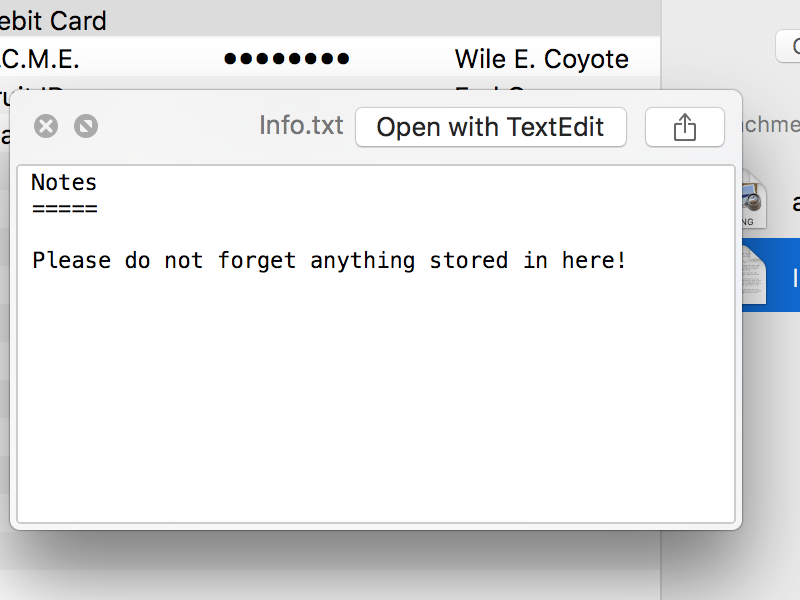
This option is not available for Windows.


 0 kommentar(er)
0 kommentar(er)
